
- #Coowon browser virus portable
- #Coowon browser virus software
- #Coowon browser virus trial
- #Coowon browser virus windows
#Coowon browser virus portable
This is useful in cases when you want to recover passwords from portable browser, non-default profile location or external drive.įor 100% Password Recovery from External Drive or Other Users, DownloadĪll-In-One External Drive Password Recovery Pro 2023 Note: This feature is available only in Enterprise & higher Editions. To set the custom profile path, click on Settings button in main GUI screen and you will see the Settings dialog as shown below, It helps you to specify the custom profile paths for each supported browser. This is one of the unique benefits of this software. Refer to below sections for more details on each of the sections in Settings screen. Right click context menu helps you to quickly & easily copy various fields (such as Website, Username, Password etc).Also you can launch the selected website, remove the password from selected browser as shown below,Īdvanced Browser Settings help you to tweak & customize Browser Password Recovery operations as per you need.Mainly it helps you to specify custom profile paths for each browser (see next section) and also specify the Master Password for Firefox.Ĭlick on ‘Settings’ button from the main GUI screen and you will see the ‘Browser Settings’ dialog as shown below, by simply clicking on corresponding header in the List.Īlso you can click on ‘Recover Again’ button to refresh the list anytime. You can easily sort the displayed password list based on Browser type, Website, Username, Password etc. It will instantly recover and show all the stored Website login passwords from all the top browsers as shown in video below,

XenArmor Browser Password Recovery Pro is very easy to use. You can uninstall it from the Control Panel or click on Uninstaller from Installed location of Browser Password Recovery Pro Launch the setup file and follow on-screen instructions to complete the installation as shown below,
#Coowon browser virus windows
XenArmor Browser Password Recovery Pro comes with standard windows installer which allows seamless installation & un-installation.
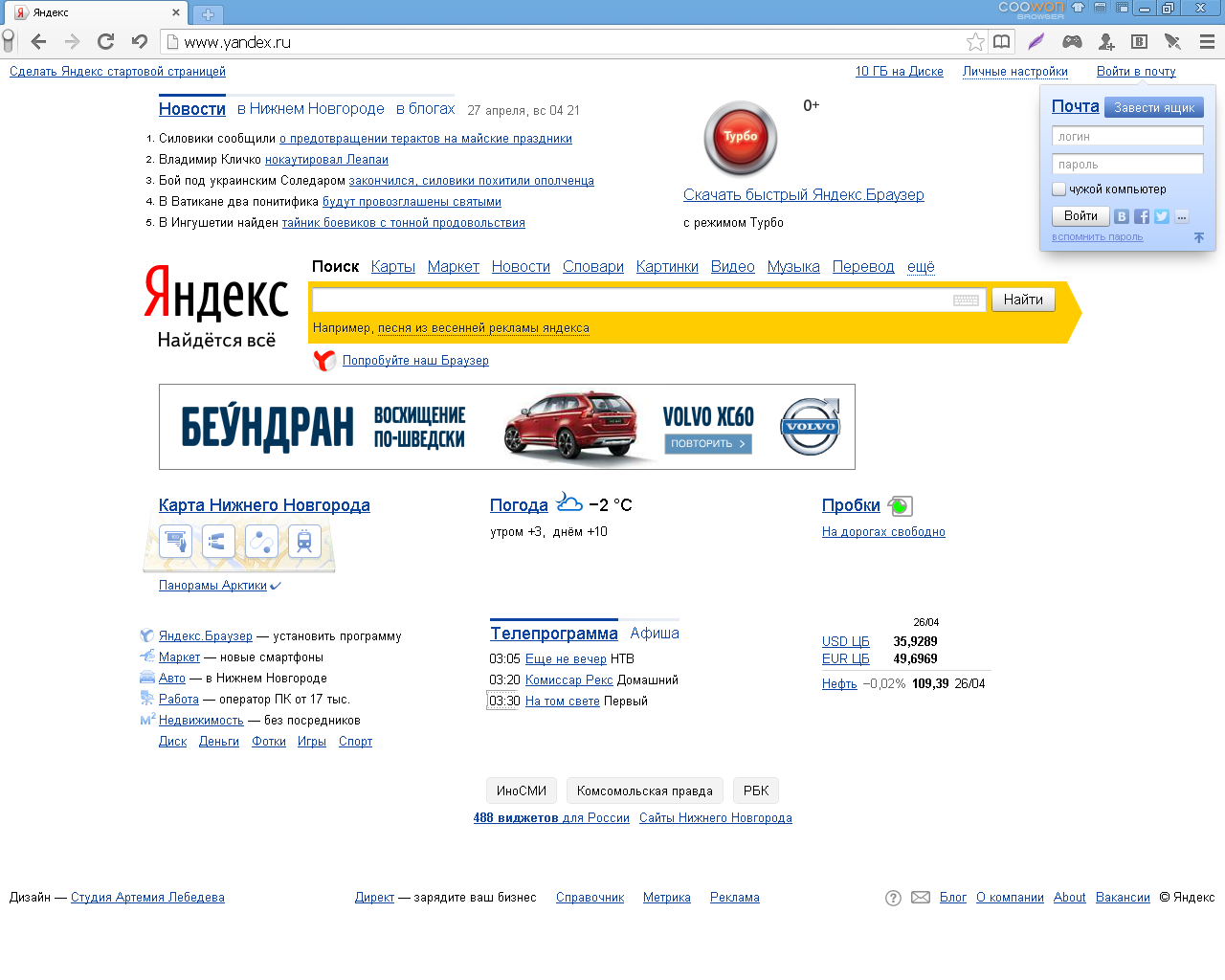
Note: Mobile/pads/non-windows devices not supported XenArmor Browser Password Recovery Pro works on both 32-bit & 64-bit platforms starting from Windows XP to Windows 11. Supports All Windows PCs (XP to new Windows 11).Portable Unlimited Edition to run directly from USB disk.Save passwords to HTML,CSV,XML,JSON,SQLite file.Recover from Portable Apps or External Disk*.Support for Master Password for all Mozilla apps.Auto recover passwords from All users for Mozilla apps.Recover from both 32-bit & 64-bit browsers.Recover website, email, social network passwords.Recover passwords from 70+ top browsers.
#Coowon browser virus trial
Please download Trial version to check it out.ĭeletion of passwords from Safari & Mozilla based browsers like Firefox, Tor, Waterfox not supported
#Coowon browser virus software
In such case, you have to run this software on the same machine as same user. Please note that password recovery from external disk or custom profile location of another PC/User is not possible for applications (Chrome, Opera, Edge etc) since they are using user/machine specific encryption. XenArmor Browser Password Recovery Pro supports password recovery from following popular browsers, Also it can help you to delete the stored passwords from browsers. It automatically detects & decrypts passwords from secret password store of each supported browsers.
XenArmor Browser Password Recovery Pro is the only enterprise software to instantly recover all your lost or forgotten passwords from 70+ top browsers on your computer. Advanced Feature – Removing Stored Passwords.
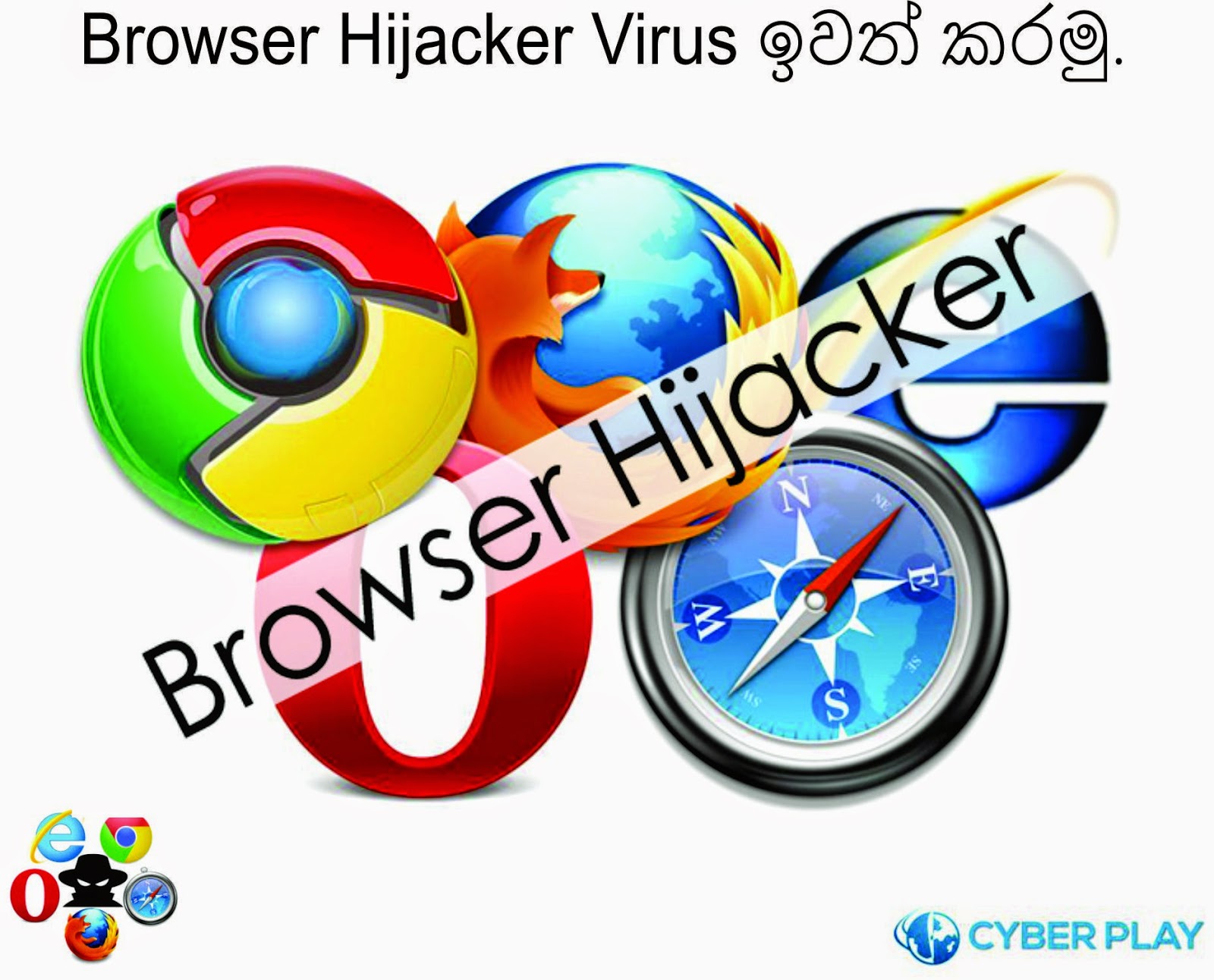


 0 kommentar(er)
0 kommentar(er)
